How to add a domain to UpGuard Breach Risk
Learn how to start monitoring a new domain for security issues inside UpGuard Breach Risk.
Written by Abi Tyas Tunggal
UpGuard automatically finds and monitors domains that are associated with your organization. In some situations like when you buy a new domain, we may not automatically associate it with your account.
Don't worry, you can add it yourself!
To add a custom domain, you'll need to log in to the UpGuard platform. Once you're logged in, select Breach Risk > Domains.
 Next, select Add domain.
Next, select Add domain.
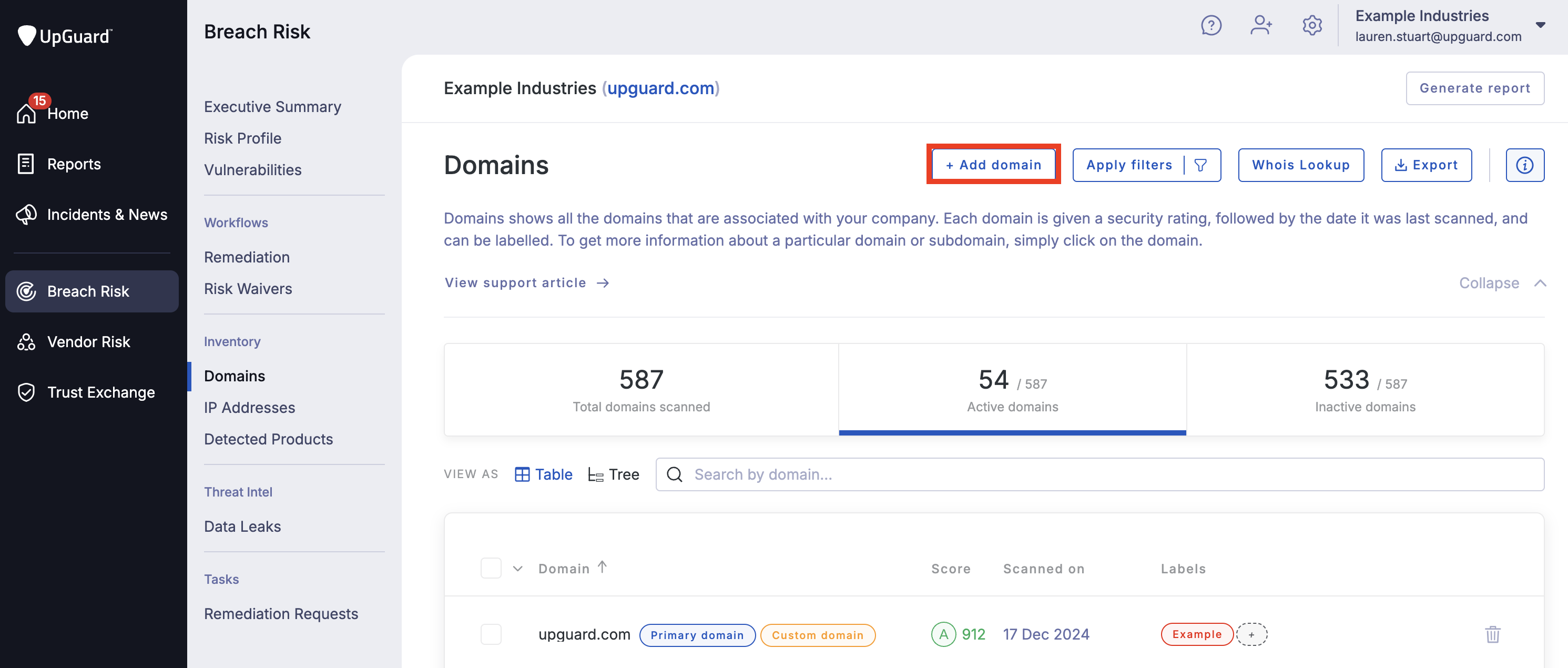
Clicking Add domain will bring up a modal that allows you to add your domain. Enter the domain you want to add and click Add.
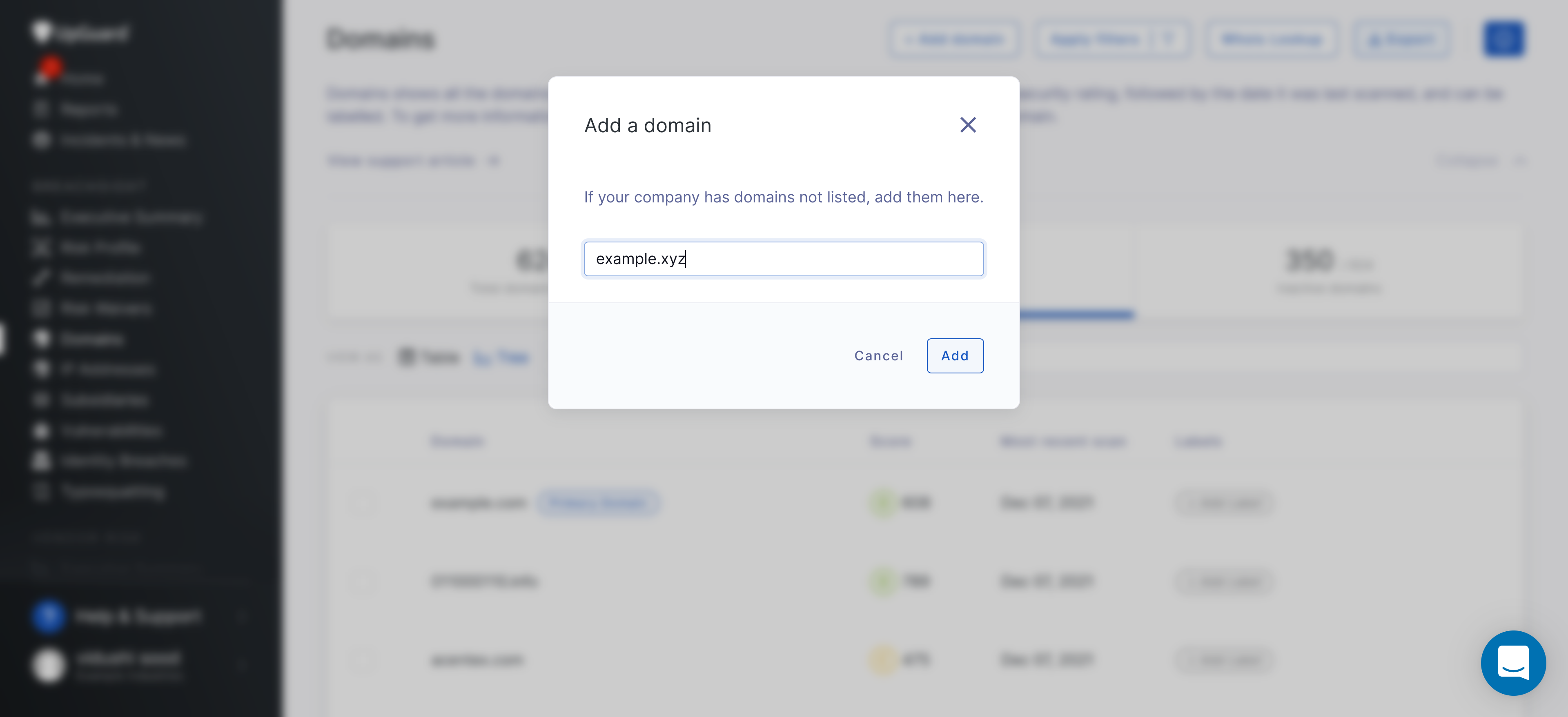
You're done! The domain you have added is now being continuously monitored for security issues.
See also:
