How to rescan a domain in UpGuard Breach Risk
Learn how to request a rescan of a domain monitored in UpGuard Breach Risk.
When we scan a website, we collect data from a variety of sources. Most of this data collection occurs instantly, with changes reflected as soon as the website is scanned. Every website monitored by UpGuard customers is scanned at least daily.
However, certain data (specifically vulnerability data and some attributes related to TLS version) are collected less frequently and make take a few days to flow through.
Don't worry though, when you explicitly request a rescan, we will schedule a port scan and the results will be visible within a day.
The first thing you need to do is log in to the UpGuard platform. Once you're logged in, go to Breach Risk > Domains in the side menu or click here to go straight there.
Once you've clicked on Domains, your screen should look similar to the screenshot below.

Now that you're on Domains, use the search bar to find the domain you want to rescan. In the example below, I've chosen the domain example.com.
Now it's time to click into the individual domain, which will bring up the side panel shown below. Click Rescan to request a rescan of the domain and you're done!
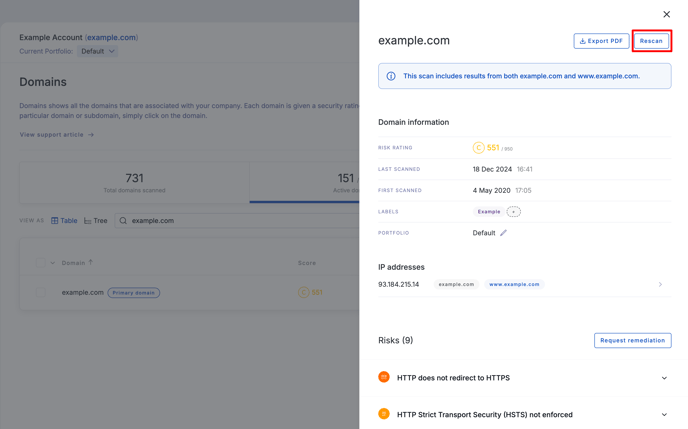
If the domain in question is currently inactive in Upguard then head to the domains in your inactive domains list and select the Rescan button on the right. This should provide the option to rescan the domain.

See also:
