What is in the UpGuard Breach Risk Executive Summary?
Learn about the UpGuard Breach Risk Executive Summary and how it can help you manage your external security posture.
The Breach Risk Executive Summary provides an overview of your organization's security posture and how it has changed over time. The page starts with your overall security rating, average security rating of your industry, and risk breakdown.
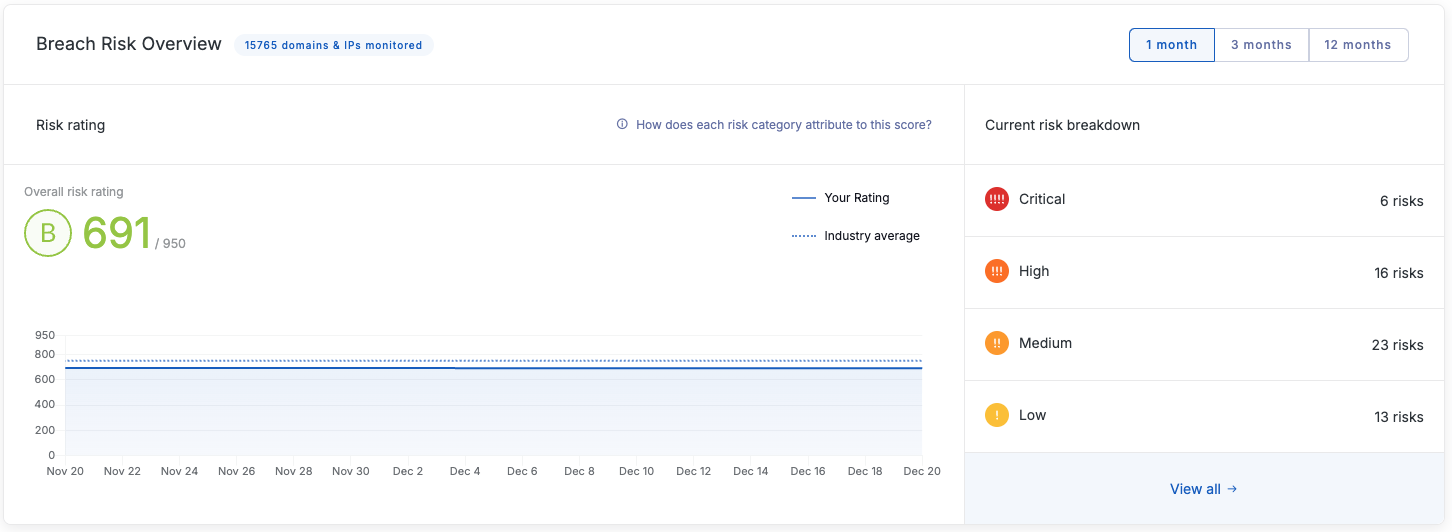
If you would like to learn more about how your security rating is calculated, click How does each risk category attribute to this score? to bring up the modal shown below.
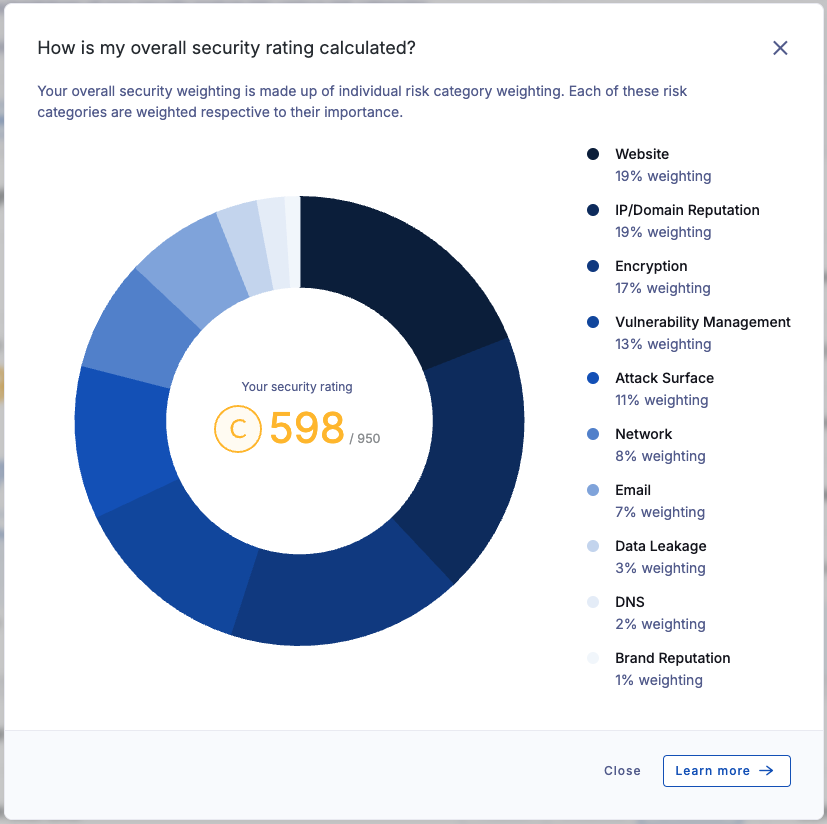
This is followed by a competitor analysis section that lets you add up to 9 competitors.
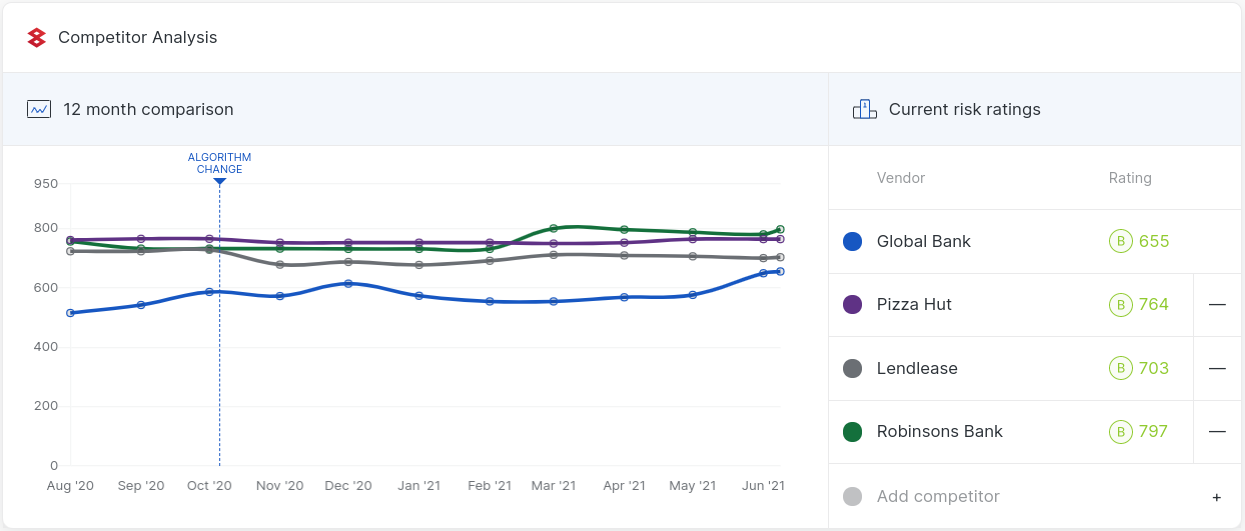
Under the Competitor Analysis are the risk category breakdowns. Each of the risk categories has a description, weighting, security rating, and risk breakdown.
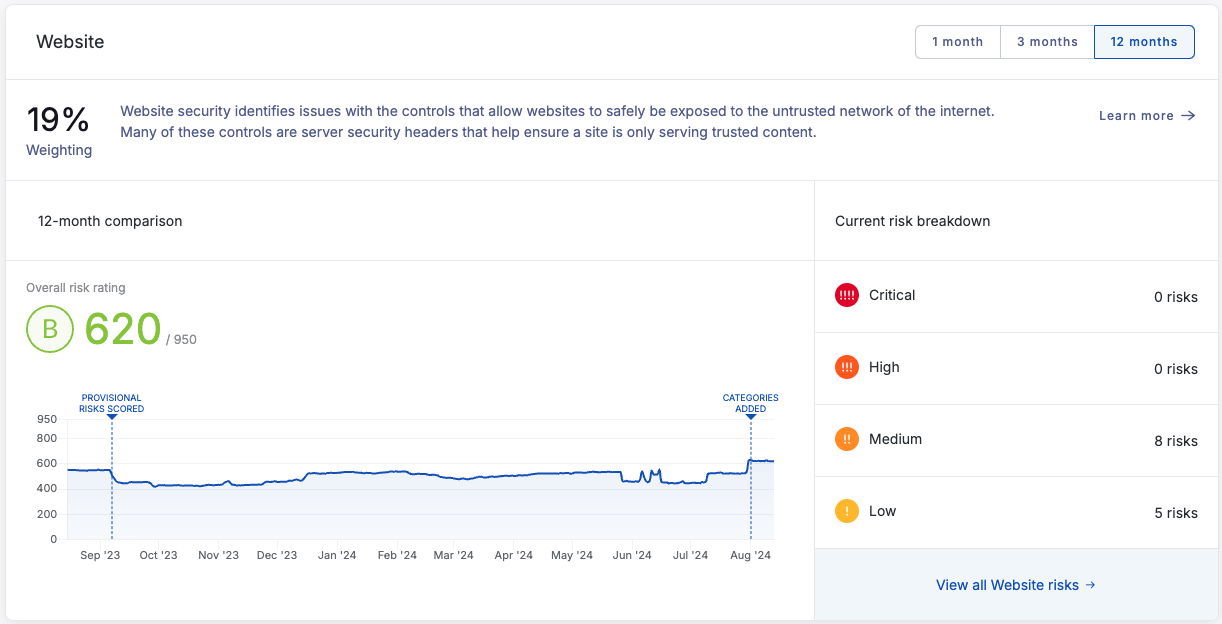
The final section is Geolocation Risk Breakdown which shows where in the world your infrastructure is located on a world map or in a table view.
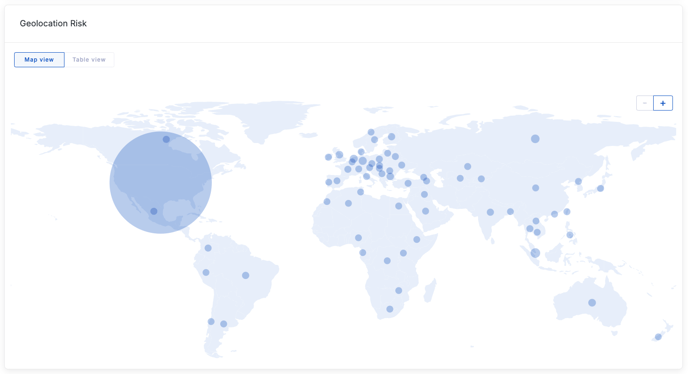
The Breach Risk Executive Summary page can be exported by selecting the Export button at the top-right of the page, or alternatively if you want a more comprehensive view of your organization's security posture you can select Generate report from the top-right corner of any page within Breach Risk, where you will be given the option of generating a Breach Risk Summary or Breach Risk Detailed Report.

The Summary Report provides you a high-level overview of your organization's security posture, including overall cyber risk rating, summary of risks by criticality and risk breakdown by category, while the Detailed report allows you customize your report to include additional sections to give you a more comprehensive view of your organization's security posture.
Reports can be generated once or set up as recurring reports. To learn more about reporting in the UpGuard platform see Reporting in UpGuard.
See also:
