How to get more information about or close a Managed Data Leak finding
Learn how to ask for more information and acknowledge that a Managed Data Leak finding has been fixed, accepted or ignored.
If you are a Managed Data Leaks customer, the UpGuard platform will notify you when we discover any sensitive data exposure related to your organization or employees.
This notification comes in the form of a finding. If you want more information about a particular finding or require further information, you can contact our data leaks research team directly by adding a comment.
Once our team reviews the question, they will reply back to you within the platform which can be found next to the individual finding, as shown in the screenshot below.

If you are ready to close the finding, select the Actions button and then Mark as closed. You'll then see a screen that asks you the reason for closing the finding.
-
Accept risk: Accept the risk this finding poses
-
Fixed: This issue has been corrected
-
Not an issue: This finding is not relevant
We also provide a text box where you can provide additional information about why you are closing this finding.
Once you're done, select Apply.
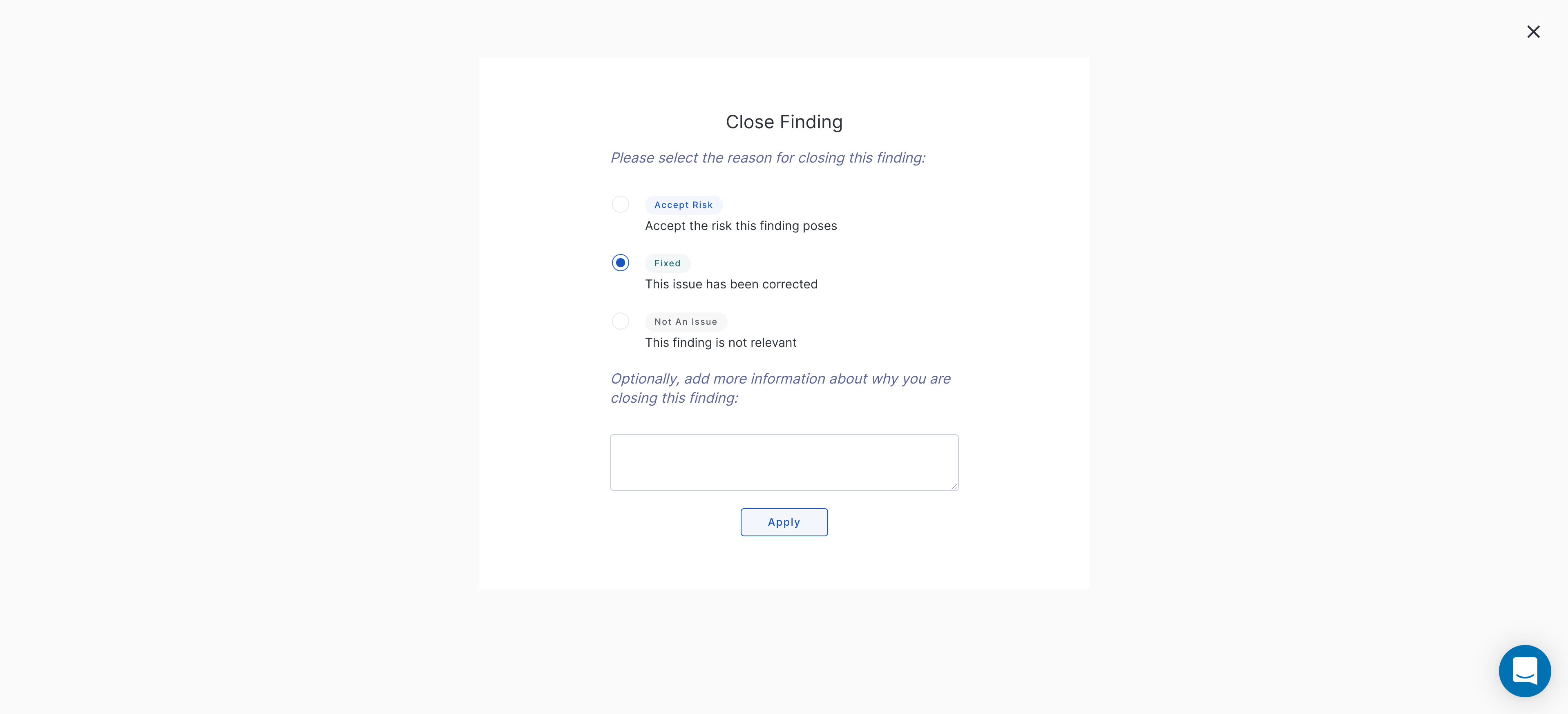
If you decide that the finding is not an issue, we recommend adding a comment prior to closing the finding, so that our team can review the finding again and adjust their search to better suit your requirements.
If you're a current UpGuard customer and are interested in our Managed Data Leaks module, please contact your Technical Account Manager or open a support chat from the chat widget in the lower right corner of your screen.
See Also
