How to notify to Slack when a new Managed Data Leaks finding is published
It's important to investigate a Managed Data Leaks finding as soon as it is published. This guide shows how you can notify your Engineers via Slack.
Overview
UpGuard Managed Data Leaks provides continuous monitoring of internet facing resources to make sure your data is never left in an insecure place. If something is found, it is important to begin investigation into the possible leak as soon as possible, even if the leak is minimal or a false positive.
This guide shows how to configure an UpGuard integration into Slack so that your Engineering team knows about a potential leak the second it is detected by UpGuard.
For the majority of the process, creating the slack integration is the same as detailed in this article:
How to set up a Slack Integration in Upguard
The only major difference is just after you've connected your Slack workspace to upguard and have reached "Step 1 - Triggers". At this stage you will need to search for the Data Leak related triggers.
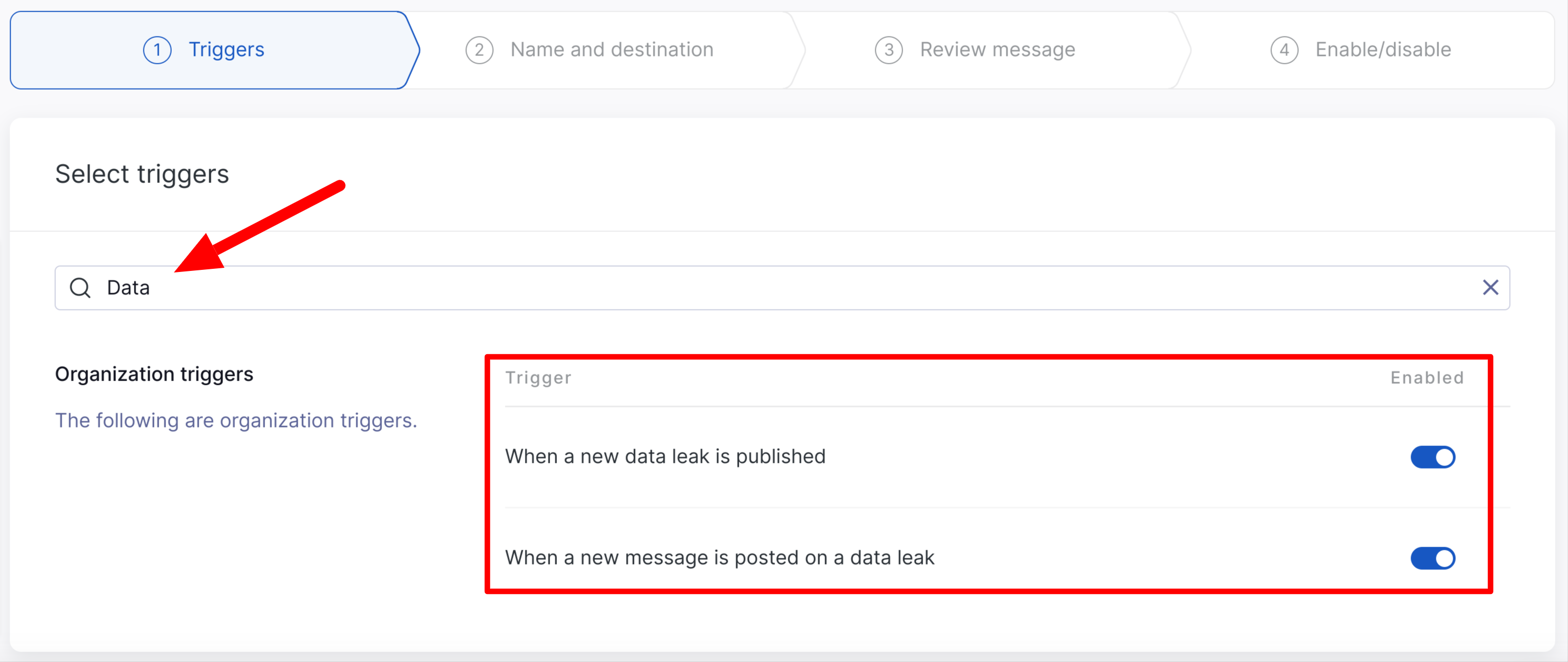
Once you've selected one or both of these triggers then that's it! The process is the same as in the default guide for picking the slack channel and defining the actual notification message.
See also:
