What is UpGuard’s audit log?
Learn about UpGuard’s Audit Log and the events that are captured by it.
The audit log allows administrators to view and filter important events and see who performed them. Events are ordered by time with the newest events appearing first.
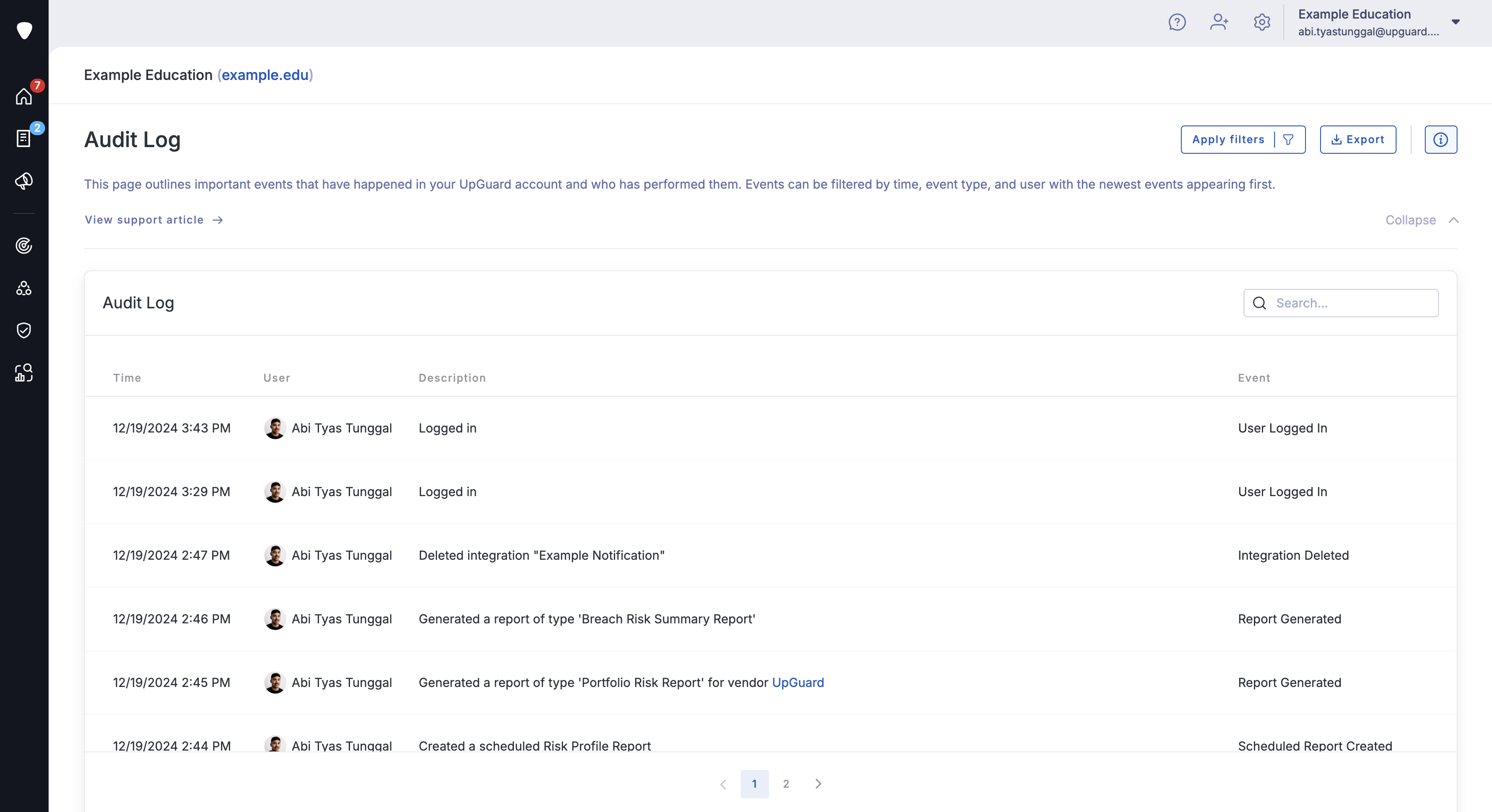
Who can access the audit log?
The audit log is available to any users with the “Account Admin” permission set.
How to filter the audit log
To filter the audit log, click the Apply filters button in the top right corner of your screen:
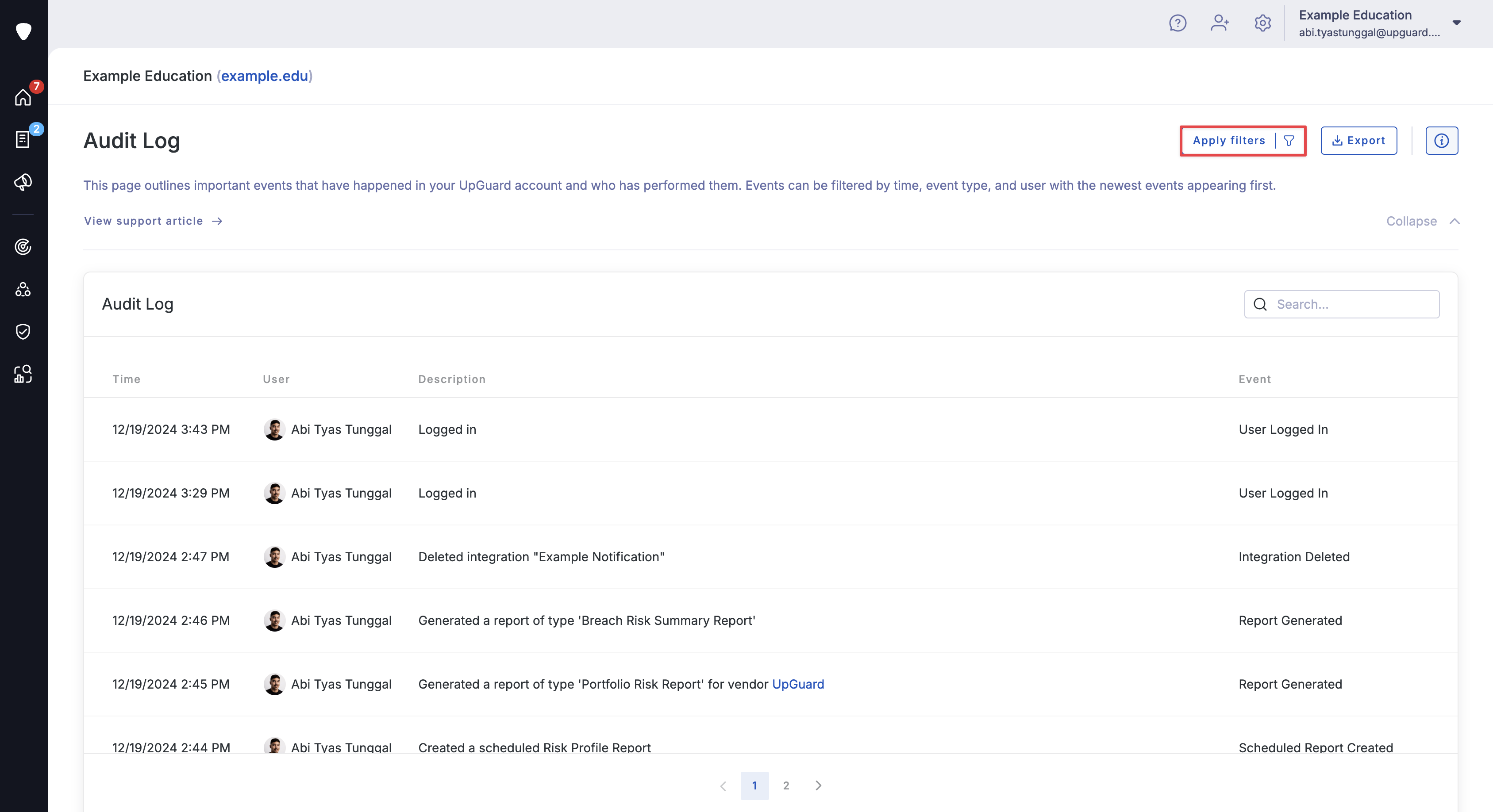
Once clicked, a panel will slide out from the right side of your screen and allow you to filter by time, event, API key and user.
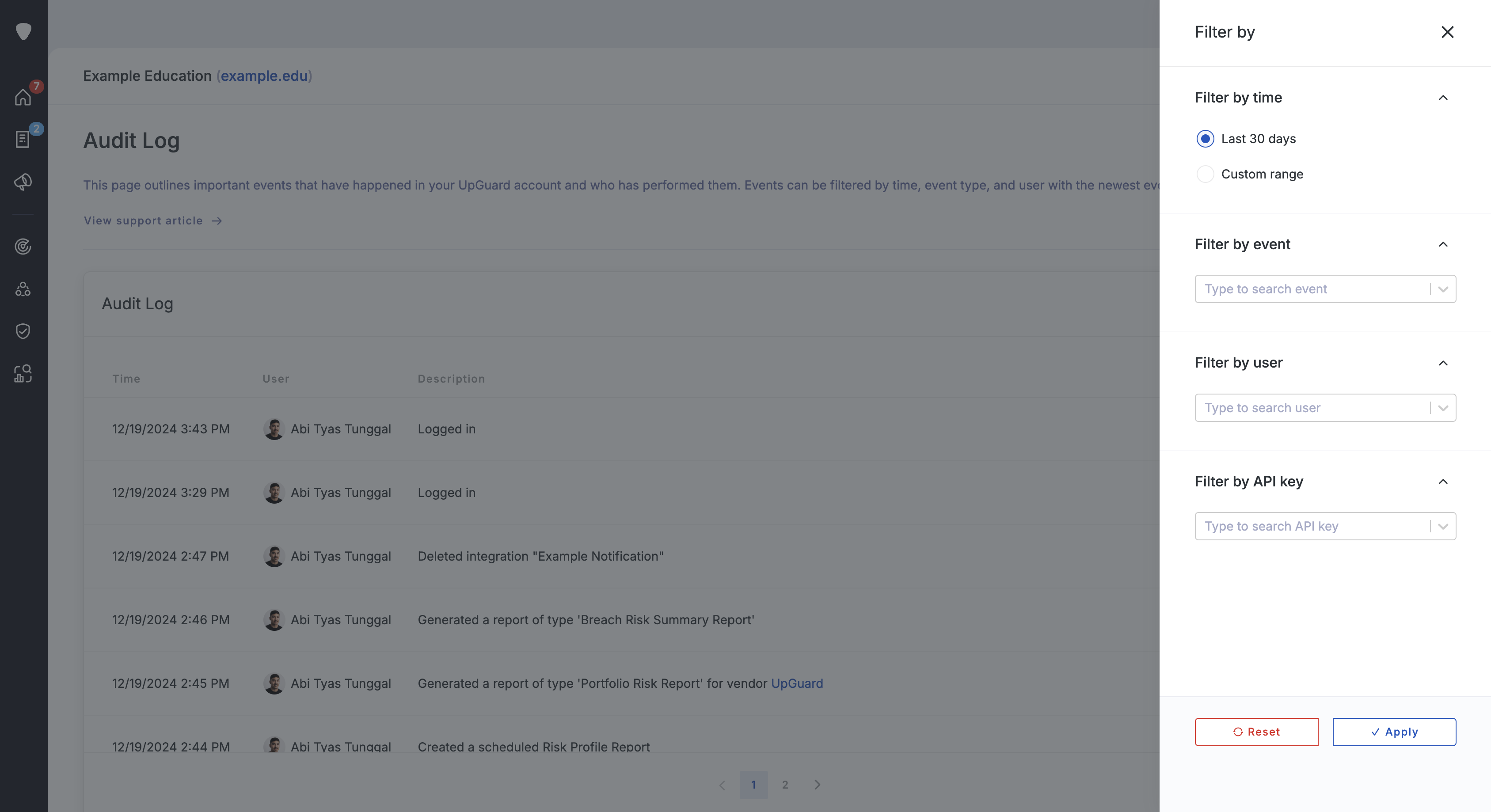
When you are happy with your selection, click Apply in the bottom left corner of your screen.
Pro tip: You can also use the search bar below the Apply filters button to search the table too.
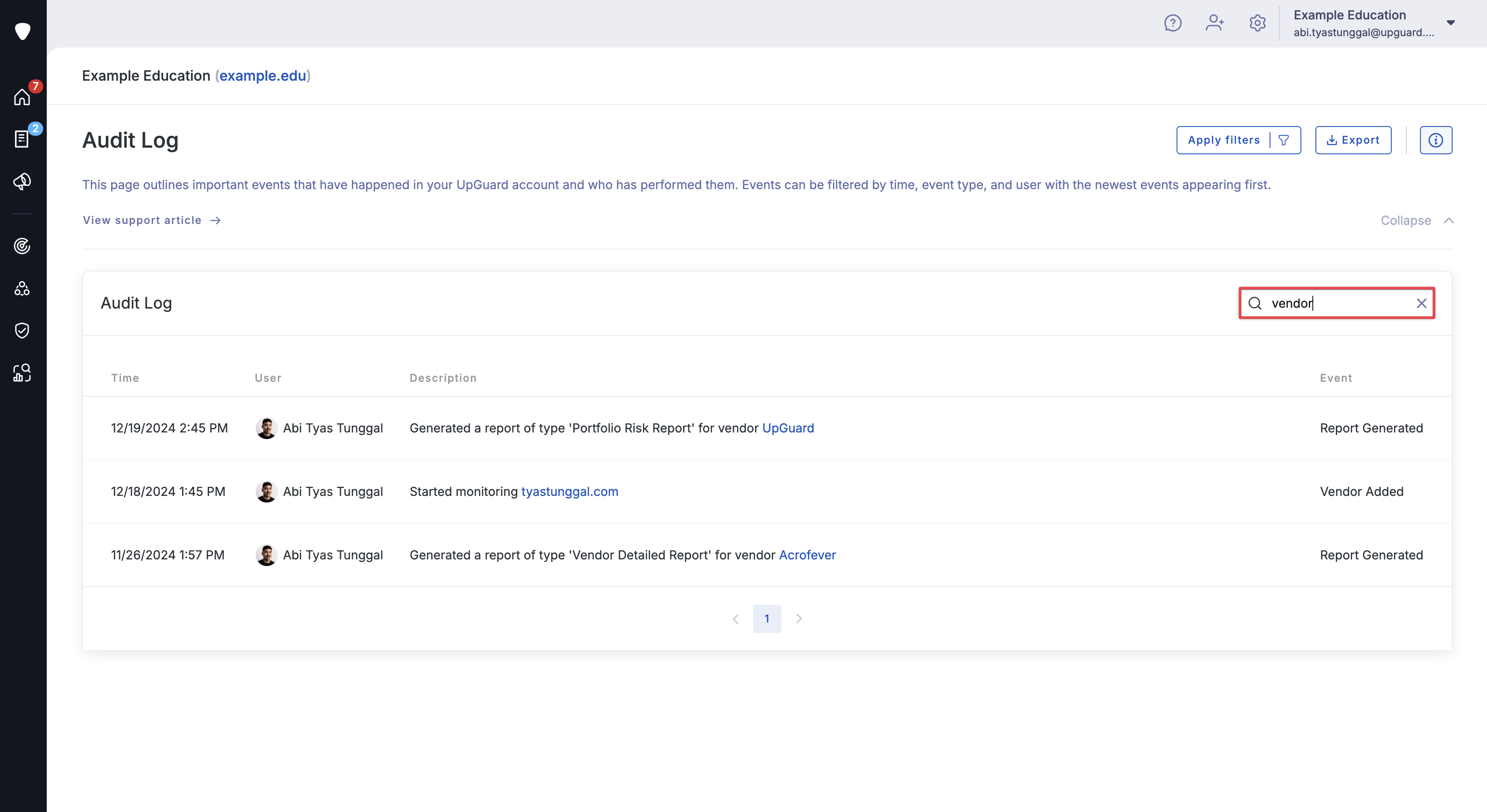
What events are captured in UpGuard’s audit log?
The following events are captured in UpGuard’s audit log:
-
API Key Deleted
-
API Key Generated
-
Additional Evidence Added
-
Additional Evidence Deleted
-
Additional Evidence Updated
-
Custom Domain Added
-
Custom Domain Removed
-
Custom IP Address Added
-
Custom IP Address Removed
-
Custom IP Range Added
-
Custom IP Range Removed
-
Custom email address details removed
-
Custom email address details updated
-
Domain Labelled
-
Domain Labels Changed (Bulk)
-
Flag Changed
-
IP Labelled
-
Integration Created
-
Integration Deleted
-
Logo Changed
-
Logo Deleted
-
Multiple Domains Labelled
-
Multiple IPs Labelled
-
Questionnaire Excluded from Vendor Scoring
-
Questionnaire Sent
-
Questionnaire Status Changed
-
Questionnaire Template Deleted
-
Questionnaire Template Enabled/Deleted
-
Questionnaire Template Published
-
Remediation For Subsidiary Status Changed
-
Risk Waiver Cancelled
-
Risk Waiver Created
-
Risk Waiver Expiry Changed
-
Scheduled Report Created
-
Scheduled Report Deleted
-
Scheduled Report Modified
-
Self Remediation Created
-
Self Remediation Status Changed
-
Subsidiary Labels Changed
-
UpGuard Employee Logged In
-
User Added
-
User Invited
-
User Logged In
-
User Removed
-
User Roles Changed
-
User Signed Up
-
Vendor Added
-
Vendor Contact Added
-
Vendor Contact Deleted
-
Vendor Labels Changed
-
Vendor Labels Changed (Bulk)
-
Vendor Management Removed
-
Vendor Management Requested
-
Vendor Remediation Created
-
Vendor Remediation Status Changed
-
Vendor Remediation Title Changed
-
Vendor Removed
-
Vendor Risk Assessment Created
-
Vendor Risk Assessment Published
-
Vendor Risk Assessment Unpublished
-
Vendor Risk Waiver Added
-
Vendor Risk Waiver Deleted
-
Vendor Risk Waiver Updated
-
Vendor Tier Definitions Updated
-
Vendor Tier Set
-
Vendor Tier Set (Bulk)
-
Vendor Updated
-
Vendors Added (Bulk)
Note: If your account uses SSO-based login, then inviting a user to your account will record a "User Added" event rather than a "User Invited" event.
See also:
