How to export an individual Identity Breach
Learn how to export an individual Identity Breach as a PDF report or Excel document.
UpGuard’s Identity Breaches module searches for third-party data breaches and notifies you when an employee’s data or credentials have been exposed. If you want to share an individual identity breach internally, you can export it as a PDF report or Excel document.
To get started, navigate to Breach Risk > Identity Breaches.

Next, select the breach you want to export. In this example, we’ll choose the ApexSMS Identity breach.
Now that you’ve clicked into the breach you want to export, click Export in the top right corner.
From here a panel will slide out from the right side. The panel allows you to configure your export as a PDF report or Excel document. Additionally, you can choose to include ignored email addresses. When you are happy with your configuration, click Export in the lower right corner.
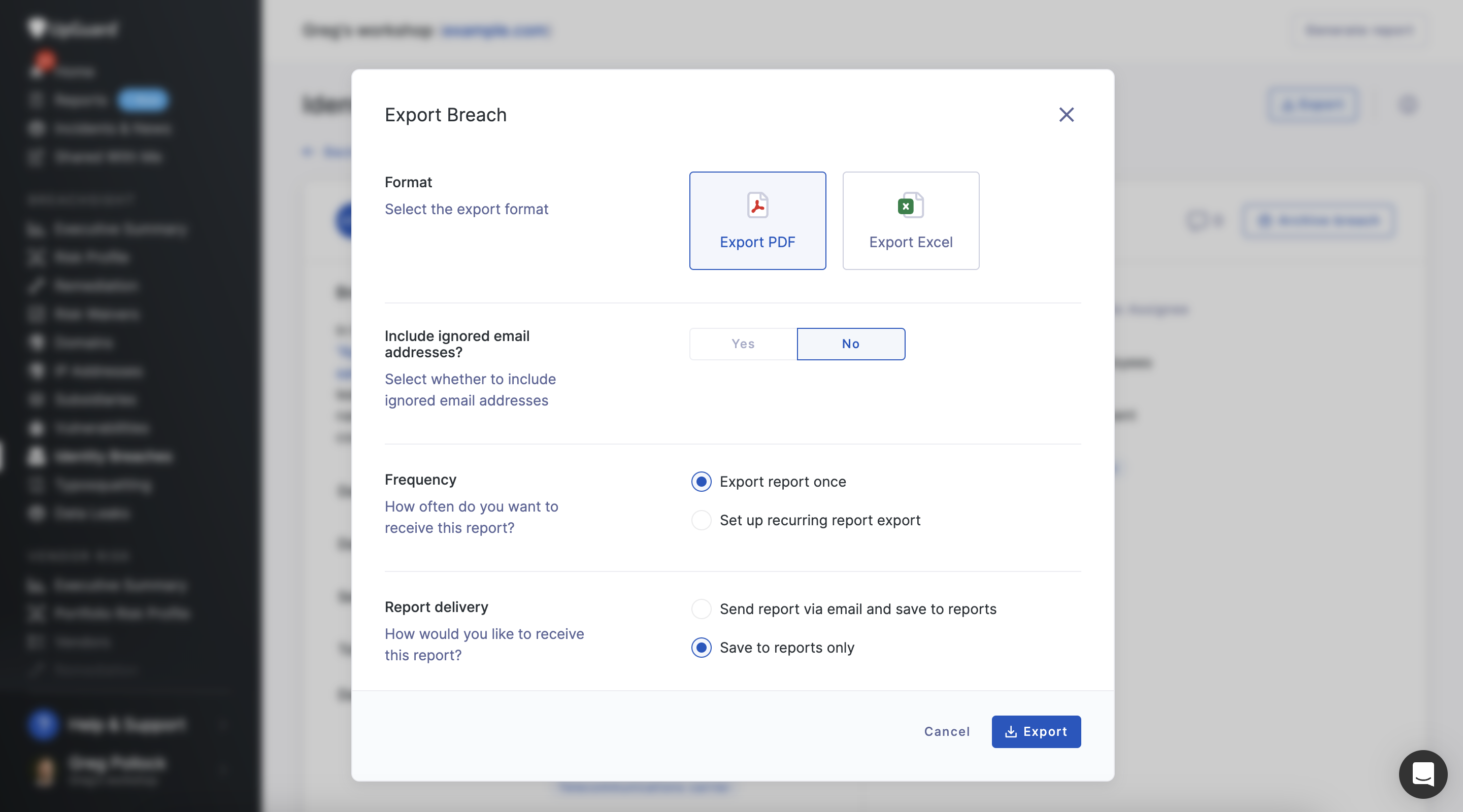
See also
