How to ignore a typosquatting permutation
Learn how to ignore a typosquatting permutation in UpGuard
UpGuard lets you monitor for cybersecurity risks related to typosquatting by automatically identifying permutations of your domain(s) that may be at risk of typosquatting. Typosquatting is a form of cybersquatting where someone buys a similar domain name to those owned by your brand or copyright and targets users who incorrectly type in the domain in their website, rather than using a search engine. They may also use a typosquatted domain as part of phishing or spear phishing attacks.
Once you start monitoring a domain for typosquatting, UpGuard will identify possible permutations of the domain, provide context on the type of typosquatting, as well as outline any A Records, NS Records, MX Records, original date the domain was registered, and date detected by the Typosquatting search.
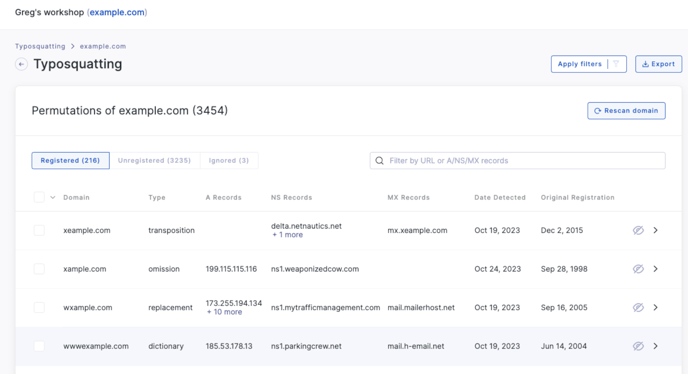
If you own domains that are similar to the domain you are monitoring, there is a good chance that the permutations list will include those domains. You may also believe that a specific permutation doesn't present a risk.
In these situations, you can simply ignore the domain which will stop UpGuard from monitoring it. You can ignore domains whether they are registered or unregistered.
To ignore a domain, click the eye icon to the right of the date detected column.

Selecting the ignore domain "eye" icon, will bring up a modal that asks you to provide a reason for ignoring the domain:
-
Owned by us: This domain has been registered by us and is therefore not a risk.
-
Legitimate website: This is a legitimate website for another organization.
-
Risk accepted: We do not believe this permutation is likely to be used to impersonate our organization, and therefore accept the risk.
When you're happy with your reason, select Ignore.

This will move the domain to the Ignored tab underneath the table heading.

If you want to start monitoring a domain again, select the start monitoring "eye" icon and confirm that you want to start monitoring the domain.

If you see a domain that has an incorrect reason, select the edit "pencil" icon to update the reason.
See also
