Learn how to change what vendors are managed in Managed Vendors.
Remove a vendor
You can remove a vendor from your Managed Vendors by clicking on the corresponding row, which will take you to the Vendor Assessment Request.
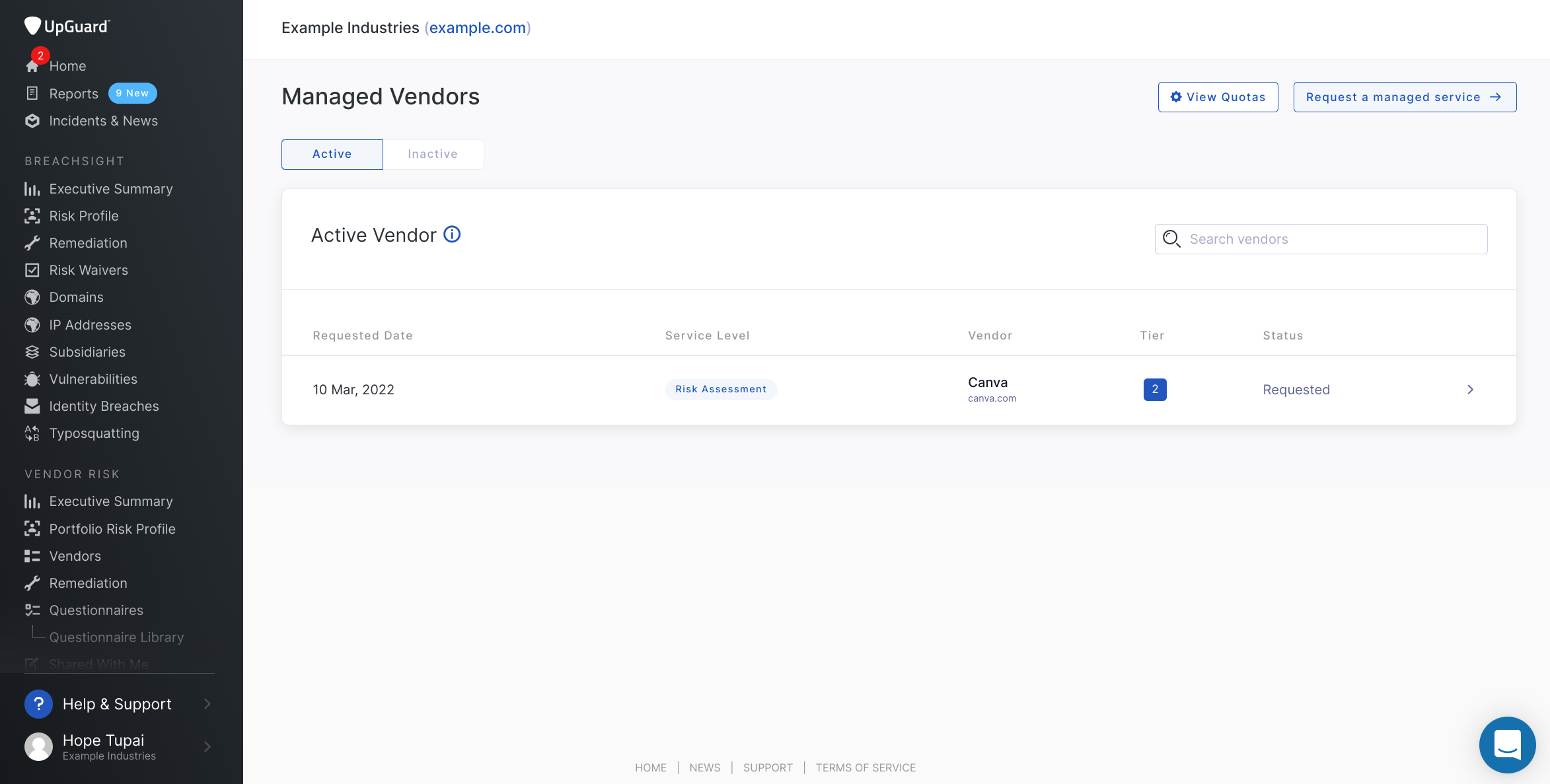
View Quotas
If our analysts have already begun the service, it will continue to count toward your Managed Vendor quota for that service level. This is because completed services remain valid for a year and reassessments are scheduled for one year after the completion date. This cadence maintains a standard practice of annual assessment for vendors without requiring you to request the same vendor again.
You can view your quotas by clicking View quotas.
-2.png)
This will bring up a modal that shows your signup date and how many requests you have left at each service level.
To ensure you still have access to completed requests, vendors who have been managed in the last 12 months will be moved to Inactive if they are removed. To view the completed services, click on the corresponding row.
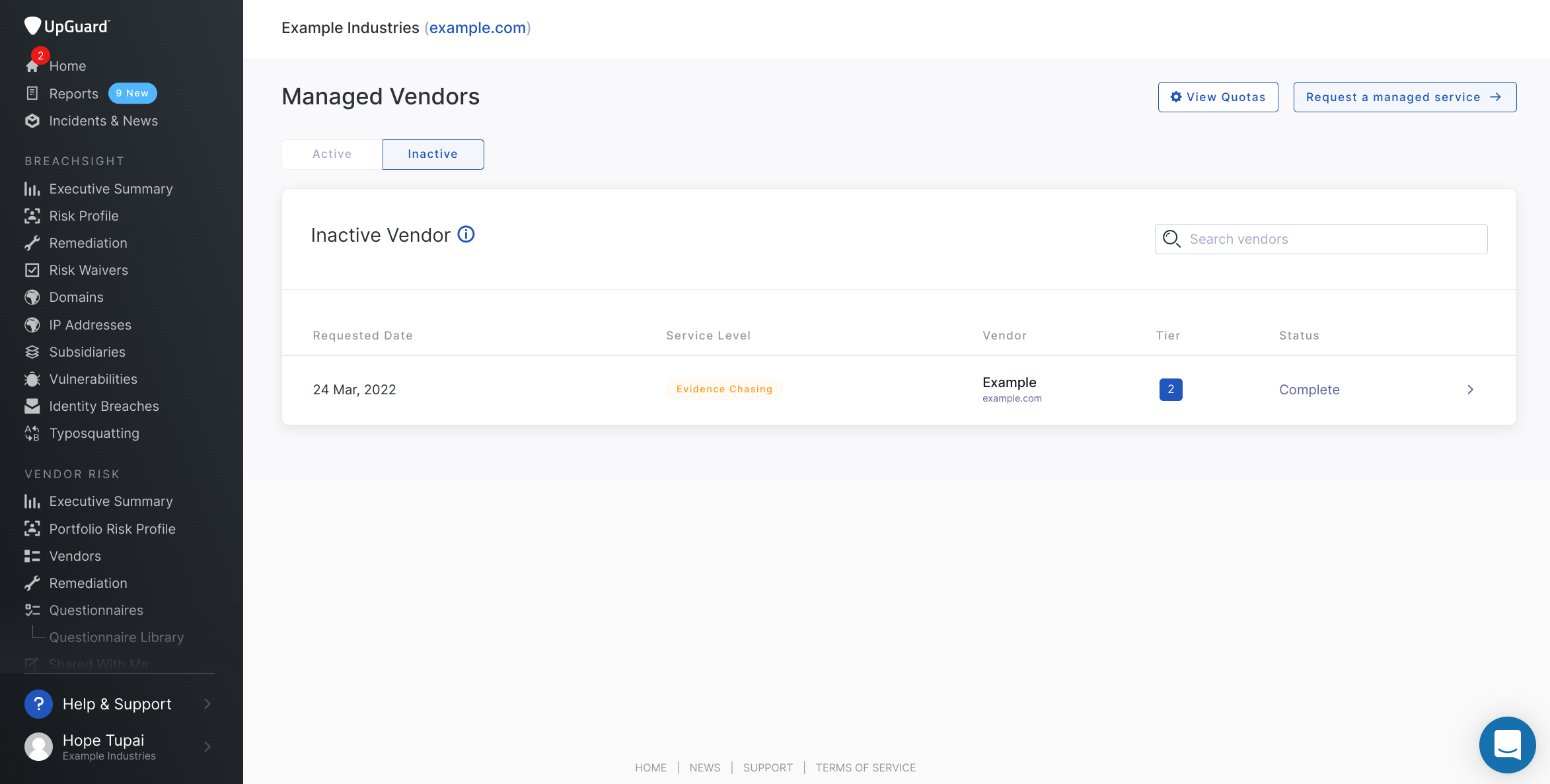
If the vendor hasn’t been assessed in the current period (the vendor’s status is requested, Assessment - Due, or Assessment - Overdue) the removed vendor will not count toward your Managed Vendor limit and you will be free to use the slot for a different vendor.
See also: