How to export your vendor remediation requests
Learn how to export your vendor remediation requests from UpGuard
The Remediation page helps you manage and report on your vendor remediation activity. If you need to export your remediation activity, navigate to Vendor Risk > Remediation or navigate to the specific vendor then select Remediation under their vendor menu. In the example below, you'll see how to export your overall remediation list but the principles are the same when exporting a specific vendor's remediation activity too.
From the general Remediation page, select Export in the top corner of your screen.

This will open a modal that lets you configure the export. You can choose the format (PDF or Excel), which statuses you want to include in the report (in progress, awaiting review, completed, or archived), the frequency (once or recurring), and how you want the report to be delivered (via email and saved in reports, or just saved in reports).
Once you are happy with your configuration, click Export.
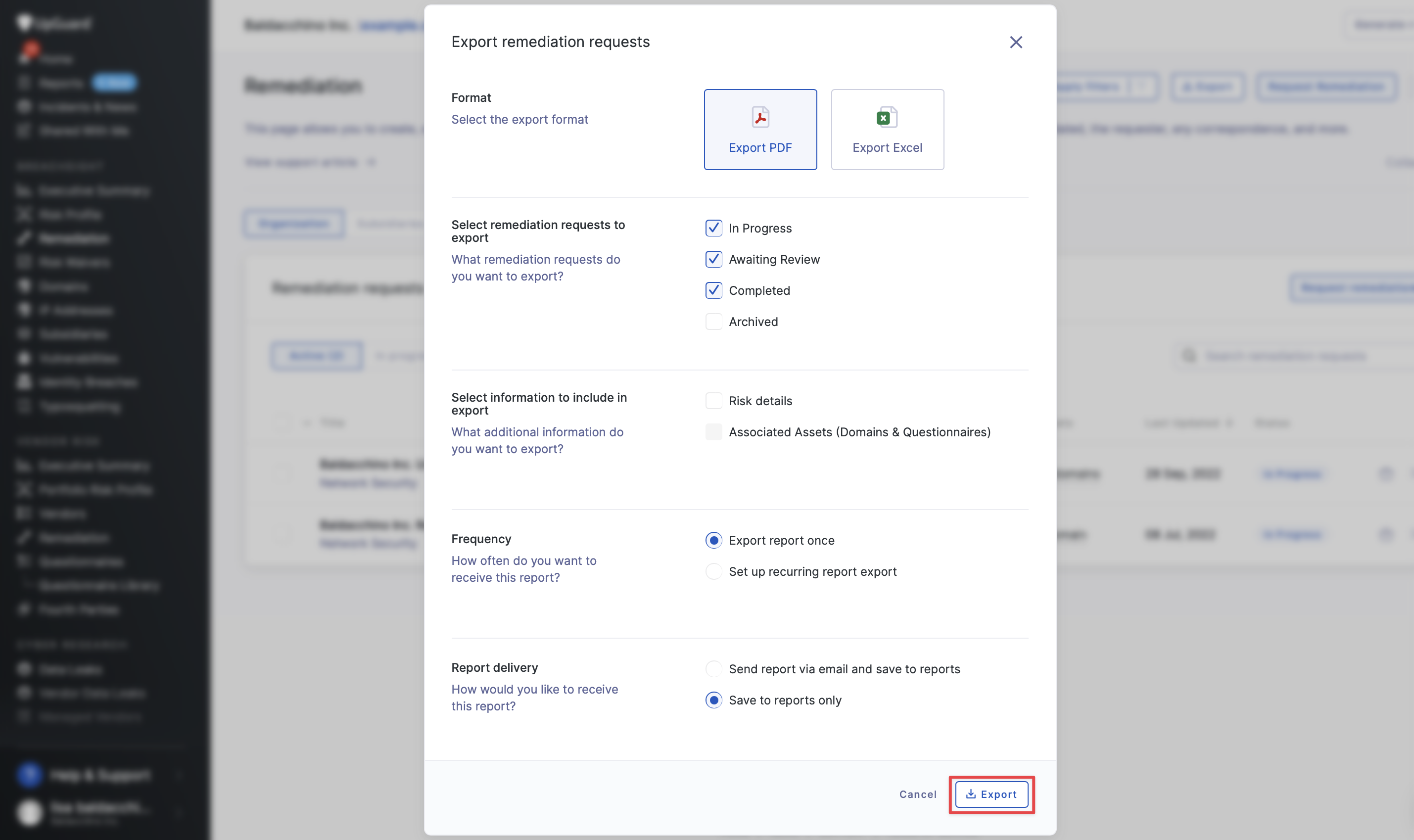
You can also drill down to export an individual remediation request.
To export an individual remediation request select the remediation request that you want to export from the list on the Remediation page.
Next, select Export in the top right corner of your screen.

This will open a modal that lets you configure your export. You can choose which risk statuses you want to include in the report (unremediated, partially remediated, waived, remediated), the level of detail you want to include in the report (risk long description, associated assets, and timeline), the frequency (once or recurring), and how you want the report to be delivered (via email and saved in reports, or just saved in reports).
Once you are happy with your configuration, select Export.

