Inviting a vendor to access their cybersecurity posture in UpGuard
When assessing a potential or current vendor’s cybersecurity risk, you can send them a specific remediation request that explains and provides guidance in resolving a particular risk. This is useful for resolving particularly critical risks but can get unwieldy when including too many risks. For some vendor relationships, it will be even more effective to provide them with full visibility into their external attack surface so they can proactively examine and improve their cybersecurity posture to create a safer business partnership.
UpGuard Vendor Risk customers can provide 14 days of access to each of their vendors, giving them free access to proactively review and improve their cybersecurity posture using the UpGuard platform. There is no limit to how many vendors you can provide this access to, but there are some limitations on whether a vendor is eligible.
How do I invite my vendor?
To send an invite to a vendor, you must first be monitoring that vendor. Head to the Vendor Risk module in the Navigation panel, then select Vendors to find your vendor and click on them to go to the vendor summary. In the header you will see an email icon next to their name. Click on this icon and follow the prompts to give your vendor access.
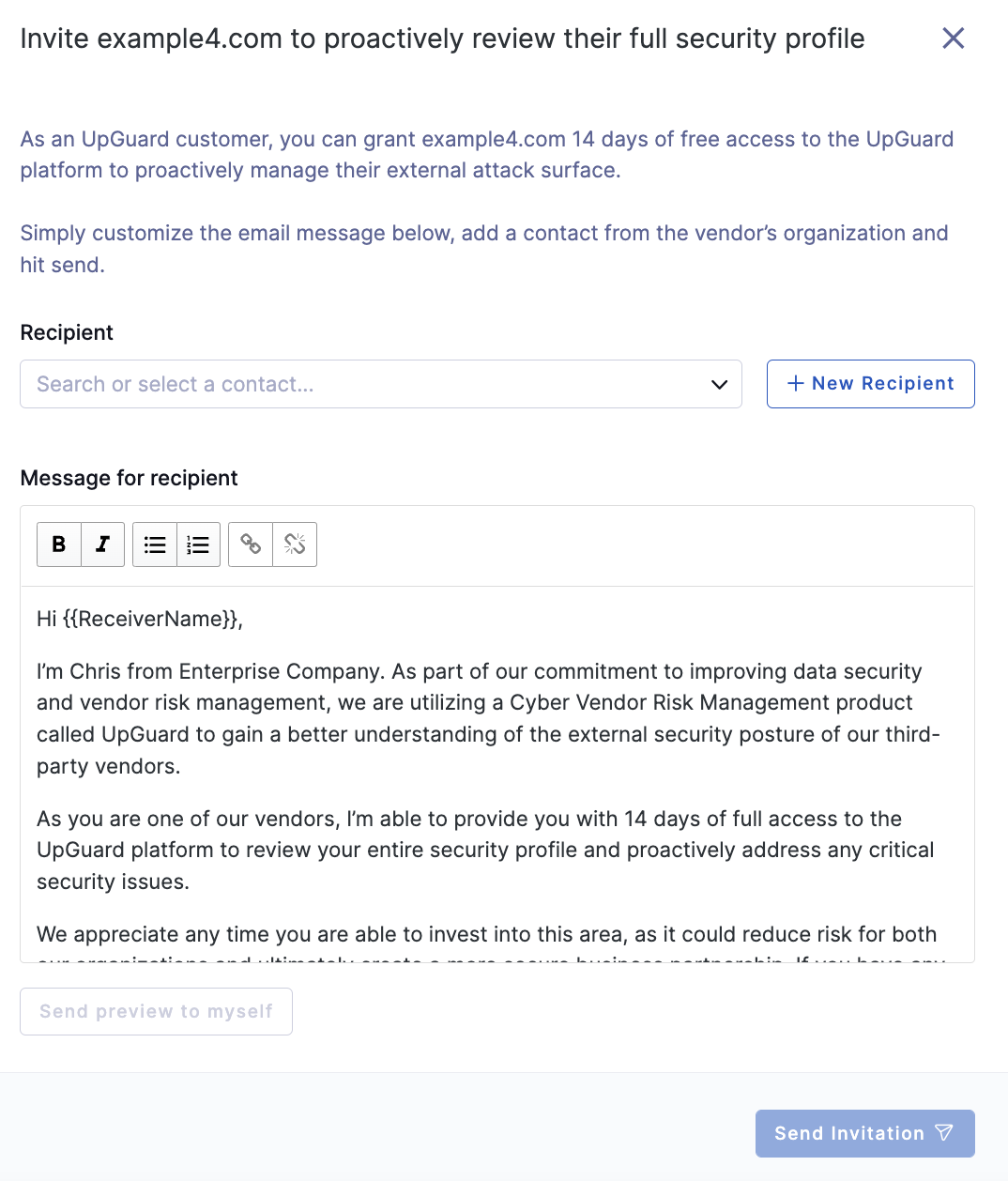
What can an invited vendor see?
Invited vendors will have access to the Breach Risk and Vendor Risk products for the duration of the 14-day trial period.
What happens when the free access ends?
Once the time period has expired, vendor accounts will transition back to free Trust Exchange accounts, which allows the vendor to answer questionnaires and remediation requests, and manage their company's Trust Center (if they are the organization account admin). All activity that takes place during the free access period will be retained and is accessible if at any time your vendor decides to become a customer of UpGuard.
Eligibility criteria
In order to be eligible a user:
-
Must not have previously redeemed this offer
-
Must not already have access
If a vendor is not eligible, the invite button will be disabled, and hover text will explain why.
