How to add your Security Rating badge to your website
Promote your UpGuard Security Rating with this embeddable badge.
UpGuard’s Security Ratings are an evaluation of the external security posture of your Internet-facing assets. Scores range from 0 to 950, with higher scores representing better security posture and lower residual risk exposure.
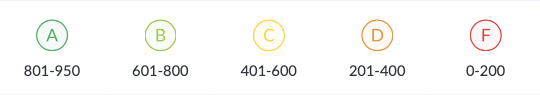
We collect data on a daily basis to inform our proprietary scoring algorithm. Here’s how to use our embeddable badge to share your live score and promote your company’s commitment to security practices.
For Breach Risk customers
-
Navigate to any Breach Risk page within the UpGuard app, and click Share rating.

-
From the modal that appears, choose whether you would like to use light or dark mode, and then click Copy code.
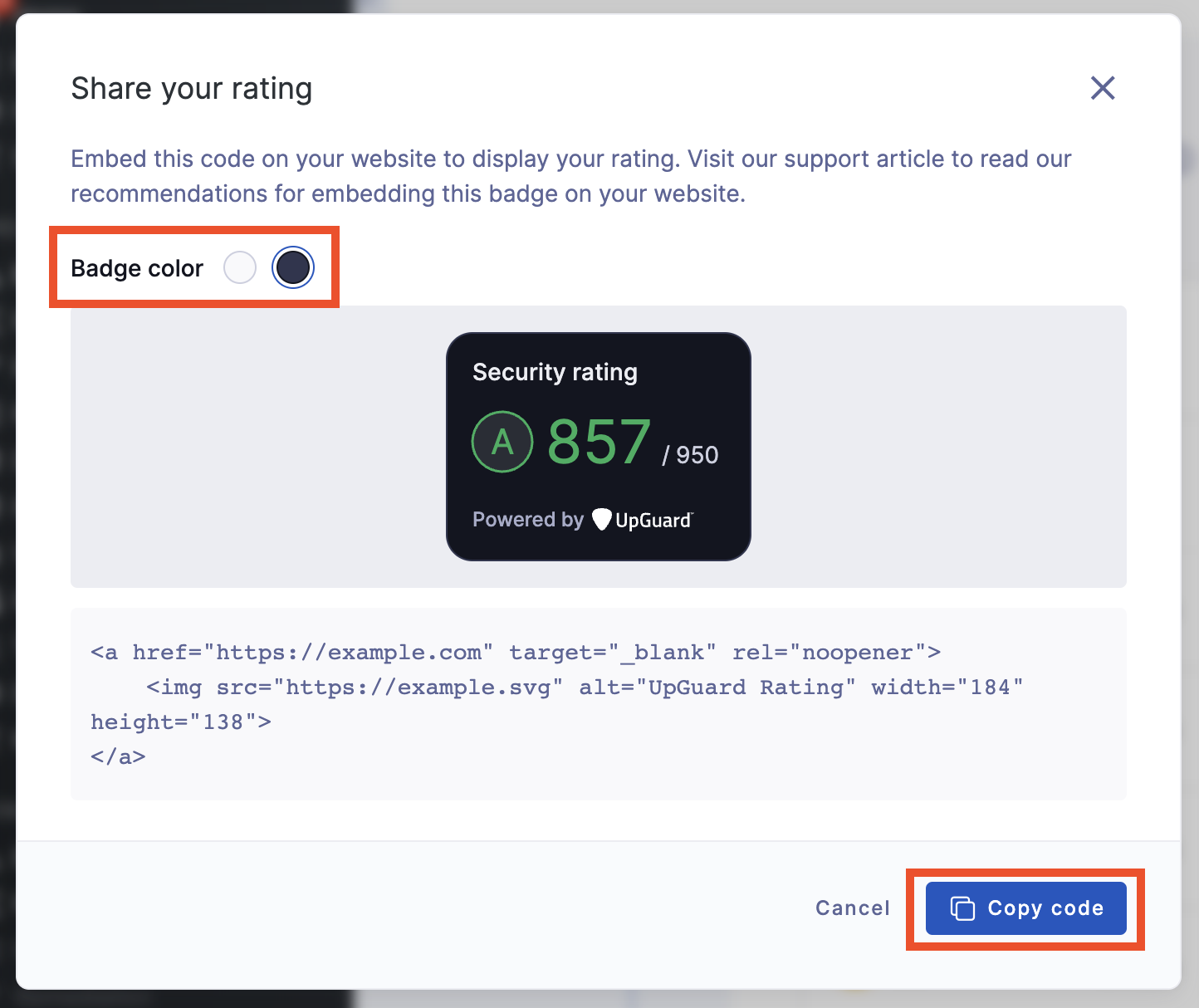
-
Paste the code into your webpage.
This feature is also available to vendors and Trust Exchange users with Trust Pages. Navigate to Trust Page, click Share rating, and then follow the rest of the steps above.
We designed this badge to integrate discreetly with your website, so you can add it to your footer, security policy page or elsewhere. We recommend placing it anywhere where you currently display any other certifications, scores and ratings.
Each website is different. With this in mind, we created two different themes for you to choose from: light theme, which we recommend for sites that have primarily light backgrounds and dark theme, which we recommend for sites with primarily dark backgrounds.
Tip: If your website has a content security policy with an img-src directive, you will need to add https://score-badge.cyber-risk.upguard.com as a source to allow requests to the badge domain. Read more here.
If you have public risk waivers in place and are a current UpGuard customer, the score in your badge will reflect your adjusted score, taking into account those risk waivers.
See also:
