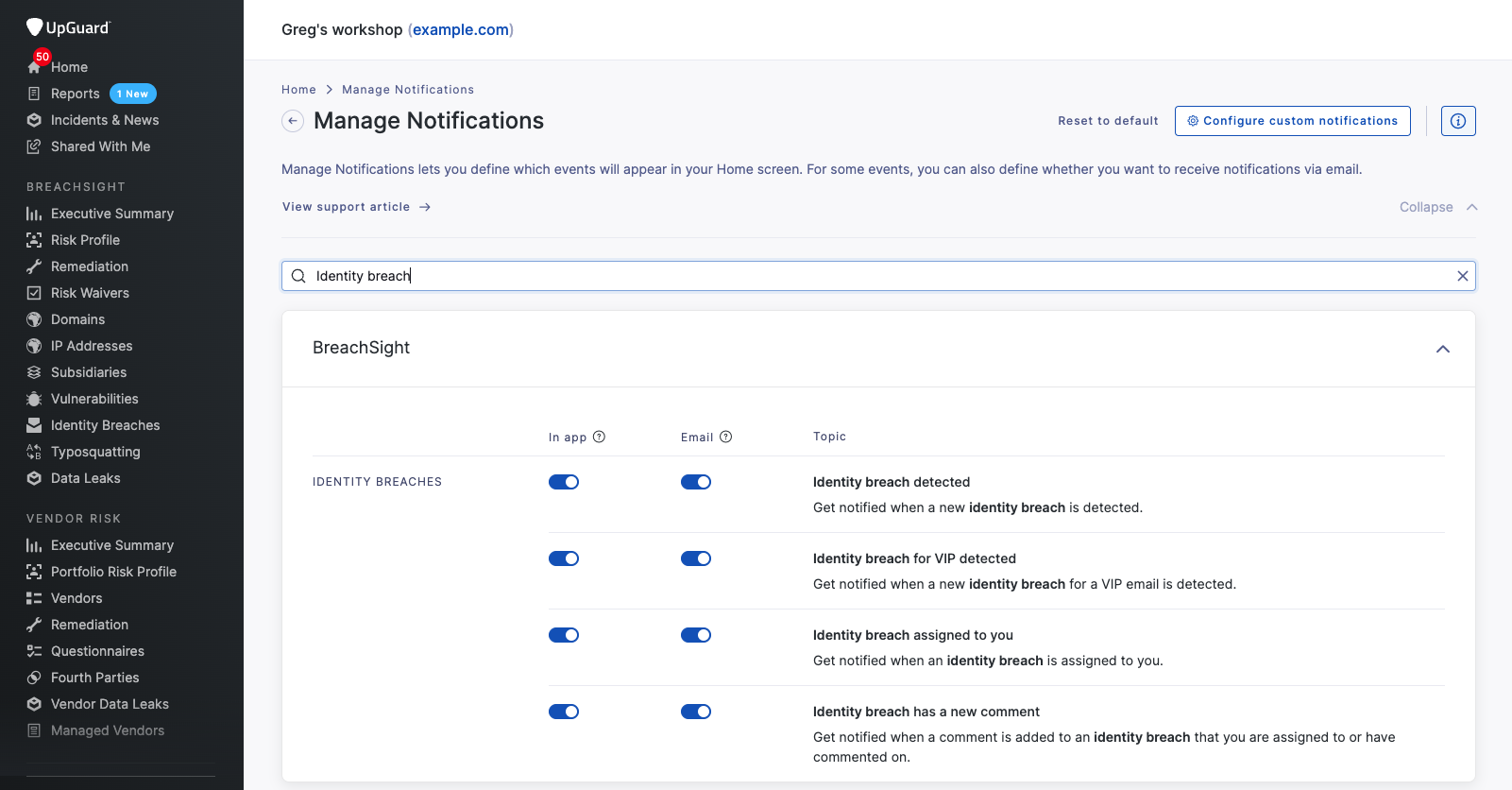How to collaborate on Identity Breaches
Learn how to process Identity Breaches within the UpGuard platform by assigning an owner and leaving comments with status updates.
When your employees are affected by third party breaches, you want to respond to that event by assessing the risk, taking any remedial actions, and documenting the risk treatment. Within the Identity Breaches module you can accomplish this workflow by assigning breaches to a user in the UpGuard platform, leaving comments on the breach, and tracking key status updates. Get started by navigating to Breach Risk > Identity Breaches.

Assigning a breach
Assigning a breach to a user can help clarify who is responsible and avoid duplicate effort, but it's not necessary to access other workflow capabilities. Other users will still be able to perform additional actions like commenting, sending notification emails to those affected, and archiving a breach event.
To assign a user to a breach, select them from the "Assigned to" dropdown within the breach details page. You can also remove or change the assignee from the same menu. By default, assigning a breach to a user other than yourself will send them an email (though these notifications are also configurable). Breaches can only be assigned to Standard and Admin users, not users restricted to read-only access.
You will now see that user as the assignee both in the details page and on the Identity Breaches main page that lists all breaches.
Commenting on a breach
Within the breach details page you can access the comments via the callout icon, which will also display the number of comments users have left on the breach.

Whether or not you have been assigned to the breach, you can leave a comment, which will notify other users who have previously commented or been assigned to the breach. Only Standard and Admin users can comment, not users restricted to read-only access.
The comment log also includes system updates like when a user is assigned or unassigned, when notification emails have been sent, and when the breach is archived.
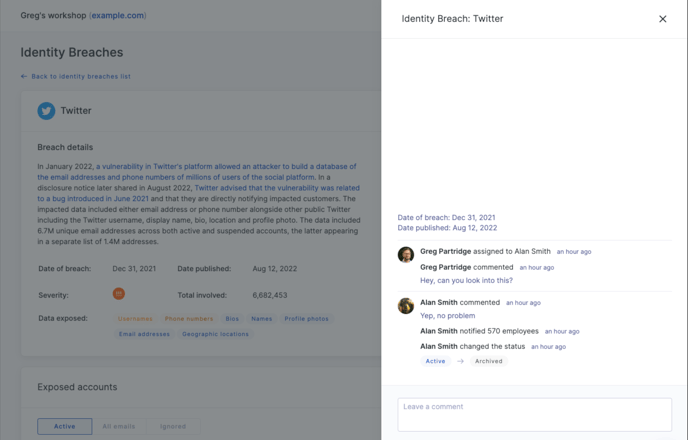
Notifications for Identity Breach interactions
If you want to stay in the loop on how a breach response is progressing, the UpGuard platform can notify you when other users have taken action on breaches.
By default, in-app and email notifications are enabled for when a breach is assigned to you and when there is a new comment on a breach you have been assigned to or have commented on. These notifications can be configured to suit your preference.
To do this, navigate to Home > Manage notifications.
Search for the feature name, in this case identity breach, to see the notifications available, then toggle them on or off to suit your needs.