What is the content library?
Learn about the content library, a central repository of your security documentation.
UpGuard's Trust Exchange makes the process of managing and sharing security documentation easy. The content library is a central repository where you can add, maintain and share your security documentation.
Documents saved in the content library can be shared within your organization, maintained by adding new versions, and reused within security questionnaires. Instead of uploading the same document over and over, you can use the content library to keep your central set of documents up to date and share them easily from there.
What documents should I add to my content library?
Start with documents that are commonly requested by your prospects and customers. This could include:
-
ISO 27001 reports
-
SOC reports
-
Information security policies
-
Penetration testing reports
Saving these documents in your content library makes it easy to publish them to a Trust Center and add them in response to future security questionnaire requests.
Get started with the content library
Navigate to Trust Exchange > Content library in the UpGuard sidebar menu. If you've responded to security questionnaires or other documentation requests within UpGuard before, you'll be prompted to review and add previously uploaded documents to your content library.
Choose Review and add to see a list of previously uploaded documents, decide whether you'd like to add them to your content library, and add more details if necessary.
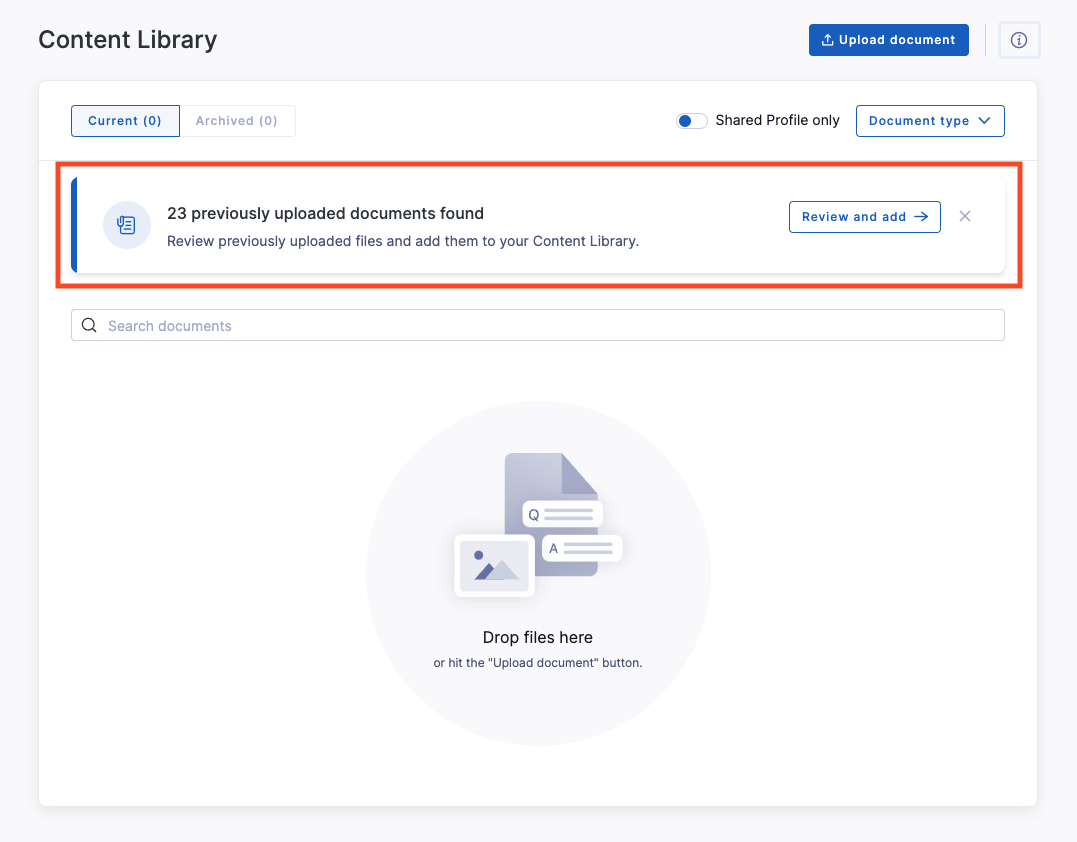
If you don't have any previous documents, start adding them by dragging and dropping them onto the Content Library page, or via the Upload document button.
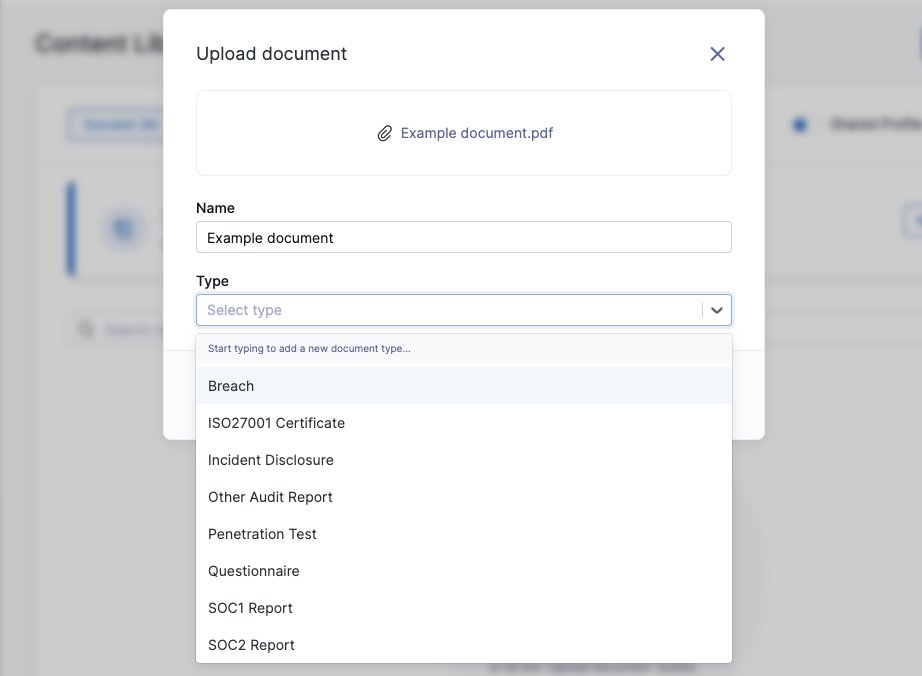
Add the document name and type, then select Upload document to add it to your content library. Once uploaded, you'll be able to see details about the document in the Content properties view, including a version history, internal notes and description, and usage history.
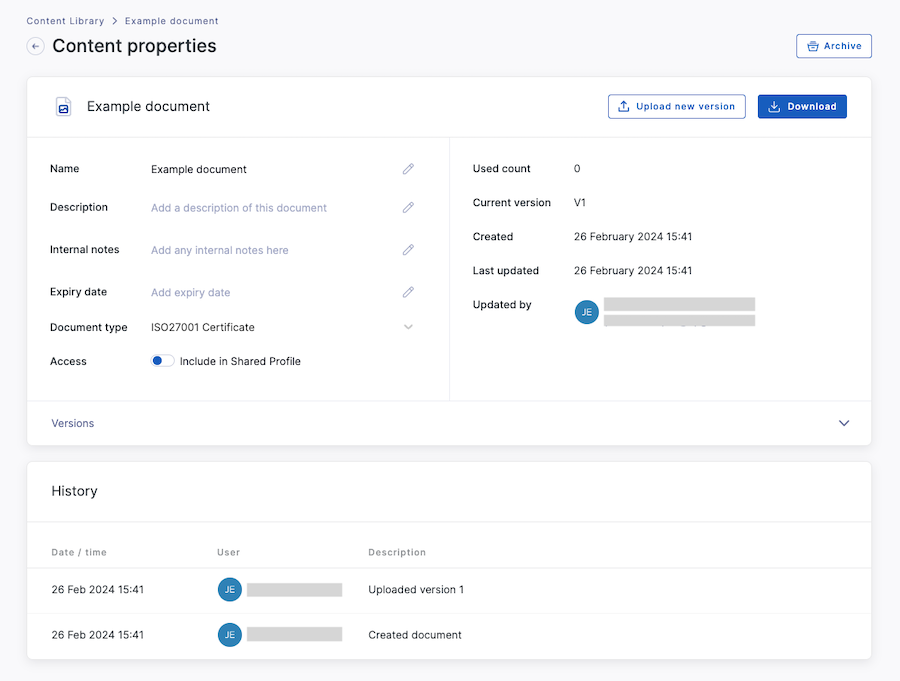
You can also publish this document to your Trust Page from here via the Access toggle, and return at any time to update, edit or archive your documents.
See also:
