How to use content library documents in security questionnaires
Once you've set up your content library with all the security documentation your customers and potential customers commonly ask for, you can quickly and easily add those documents as attachments to UpGuard security questionnaires. This article will show you how.
Adding content library documents in questionnaires
UpGuard questionnaires commonly contain requests for attachments. Select Add document to see your options.
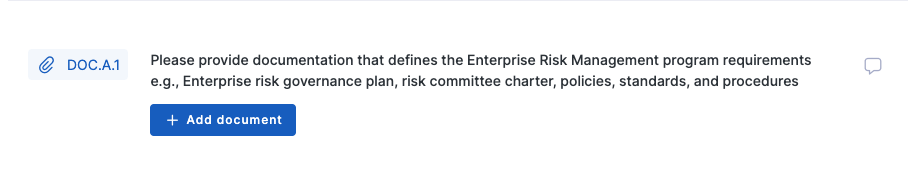
In the modal that appears, you have the option to either select a document from your content library, or upload a new document. To choose a document from your content library, find it in the list and select the + Add button beside the document.
When adding a new document within a questionnaire, users with full access to the content library can save that document within the library for reuse. Read-only users cannot contribute to the content library; documents they upload will be for one-time use only. User permissions can be changed via Settings > Users > Edit.
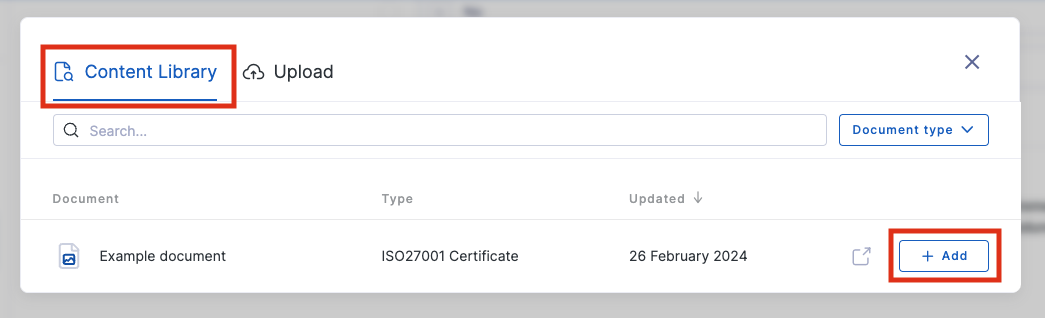

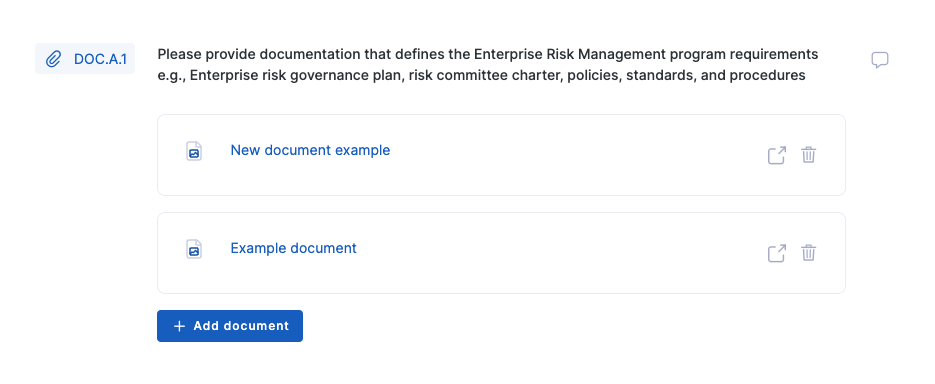
See also:
