New product navigation
A clear and intuitive view of UpGuard’s platform, helping you find what you need faster, and accomplish tasks more efficiently.
Our new navigation introduces a streamlined and improved design, making it easier than ever to explore and utilize UpGuard’s platform. Whether you’re just starting out or are a seasoned user, the new navigation means you can access key features faster and focus on what matters most.
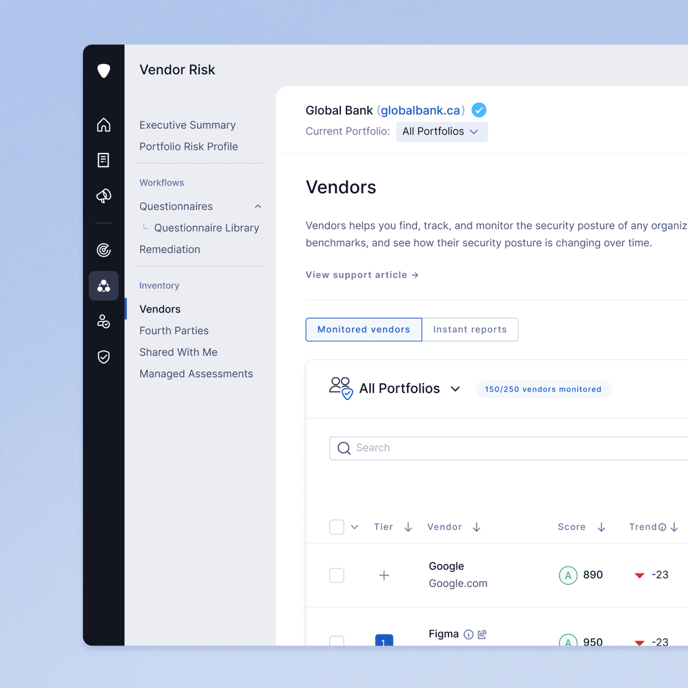
Changes to navigation
New top navigation
At the top of every page, you’ll find an updated navigation bar that provides quick access to:
- Help & Support: Easily find assistance whenever needed.
- Invite Users: Quickly onboard teammates (accessible to admins only).
- Settings: Customize platform settings and configurations (accessible to admins only).
- Account Details: View your profile and access the audit log (audit log visible to admins only).
For users managing multiple accounts, the Switch Account option within Account Details lets you seamlessly move between accounts without interrupting your workflow.
Improved sidebar
The sidebar has been reorganized to provide a more intuitive experience:
- Primary navigation: General platform pages like Home, Reports, and Incidents & News, remain at the top level for easy access.
- Product-specific menus: Pages specific to a product are now grouped under their respective product. This includes tasks that are relevant to each product, such as risk waiver approvals for Breach Risk and risk adjustments or relationship questionnaires for Vendor Risk. These menus have been thoughtfully organized to reduce visual clutter and make it easier to find what you need.
- Collapsible menus: Both the primary navigation and product-specific menus can be expanded or collapsed depending on your preference. This flexibility allows you to maximize screen real estate when working on detailed tasks or keep the navigation open for quick switching between pages or products.
Why we made these changes
Our new navigation is crafted to improve your experience with UpGuard by prioritizing usability and efficiency. By streamlining access to essential features and keeping tools readily accessible, you’ll be able to resolve risks, monitor vendors, and prepare reports more quickly. The updated design also reduces visual clutter, allowing you to stay focused on your tasks without interruptions or distractions.
